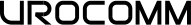Everyone knows dealing with data providers can be very frustrating.
Carriers with low prices have bad coverage and carriers with good coverage have high prices.
Major carriers will demand contracts that lock you in and can come with hidden charges and fees.
Carriers can slow down or drop with errors or network slowdowns leaving you without fast data when you need it most.
Everyone is using them so when you want to have a night Netflix session, everyone will slow down together.
What is the solution?
Contract free data with a mobile hotspot can give you the solution you need to avoiding these headaches.
Not all mobile hotspots come with contract free data, so you have to make sure before you buy.
Mobile hotspots are a great way to save money. By only buying data when you need, you can save on high monthly fees. This way you never have to pay for data you don’t need.
Contracts may have some advantages, but paying big monthly fees can be a big hit to the wallet.
Pay as you go has major advantages, allowing you to get the biggest bang for your buck! You get fast, unthrottled speed as soon as you need it.
Mobile hotspots are awesome. They pack fast internet access into tiny, pocketable devices so you never have to be without fast, secure WiFi.
You can get a reliable, secure internet connection, anywhere that can serve both as your main data source and a backup when you need it most.
What about “free” public WiFi?
Do you love using free public WiFi ? Public WiFi seems like a great choice for digital nomads, travelers, and people who love to work in Starbucks.
Not so fast, it’s not as free as you think! Public WiFi is unsecure and could leave you open to costly security hacks. Hackers love public WiFi and will often search them out because they are so unsecure and easy to hack.
You could be exposing your personal and business information to criminals, making you extremely vulnerable to hacking.
Not only that, but public WiFi can be slow and cut out. This can make uploading or downloading important files impossible when you need it most.
When you need to be online you need to be on online. Interruptions,lack of signal, cutoffs can be deadly. Without a backup you could be left in some difficult spots.
The solution is a pocket WiFi device!Having a personal WiFi hotspot gives you a secure personal connection with a password that will not be easily shared with hackers.
Urozetta WiFi Smartspot
Having a Urozetta WiFi device will not only solve these problems, but can offer you a whole new range of features.
Urozetta WiFi are not just hotspots, but “Smartspots”, with powerful features such as instant voice translation and Amazaon Alexa capability.
You can talk to your pocket WiFi just like you personal assistant.
It can be used at home, in the car, or while traveling, and is perfect for anyone who uses data on the go!